Re: JustBeenPaid.com - JustBeenPaid
Chat started on 21 Feb 2013, 08:34 AM
(08:34:02) *** andrejs joined the chat ***
(08:34:03) andrejs: You are loading this page too often, try again later........what this????
(08:35:47) *** Shane joined the chat ***
(08:35:52) Shane: Hello, I’m a representative with Member Services. I am excited to have the opportunity to work with you using our live chat system. How can I help you today?
(08:36:36) Shane: It means that you have tried a particular page too moeny times in a short period of time and will need to leave it a while and try again later Andrejs

(08:37:23) Shane: Is there anything else I can assist you with today?
(08:38:16) andrejs: after every new entry gives only double-click on the output!
(08:39:10) Shane: You will need to leave it for a few hours before trying again Andrejs.
(08:40:31) Shane: Is there anything else I can assist you with?
(08:40:39) andrejs: I'm doing! but how many times as you need to do whatever is achieved in withdrawal? for 4 months `t bring .....
(08:41:02) Shane: I do understand your frustration and we do expect withdrawals to be more efficient in the future. For now the time it takes for your withdrawal to be sent to your account will no longer be based on a specific timeframe. The time for withdrawals depends on the number and the amount of requests within the queue. The withdrawal queue is processed by the order in which they are received.
(08:42:07) andrejs: I've heard it! nothing concrete
(08:42:12) Shane: You do have options: you can either continue to wait for your queued withdrawal or you are welcome to cancel your request and resubmit it through the Bucket system for quicker processing. I apologize, but these are the options available at this time.
(08:43:51) Shane: Is there anything else I can assist you with?
(08:43:52) andrejs: If you support that helped bring $ 100
(08:43:59) Shane: I do not understand your question. Will you please rephrase it?
(08:45:12) andrejs: I need your help ..... take $ 100 out of the system
(08:46:02) Shane: First of all, login to your Profit Clicking account, this will take you to your Profit Clicking Dashboard. Once here if you look to the left of the screen you will see a tab which reads 'My Wallet', click on this and you will be taken to a new screen. Once here just follow the on-screen directions in order to request a Withdrawal.
(08:47:59) Shane: Was that everything?
(08:48:23) andrejs: I understand that you do not help and only write the standard answers Thank you!
(08:49:16) *** Shane left the chat ***
(08:50:51) *** andrejs left the chat ***
кто в теме переведет а суть что даже в онлайн чате отписками занимаются и никакой конкретики ....( козлы) а Манн если запустится скорее сожрет ПК .......


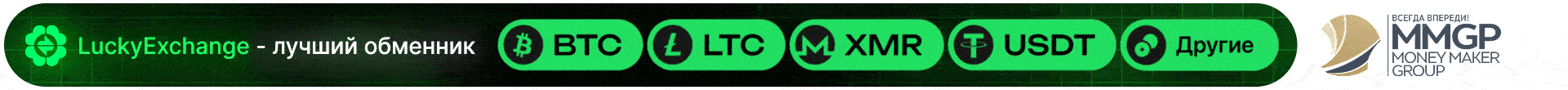
 , платя по немногу, чтобы не плюнули совсем, хоть бы пиндосы их по судам чтоли уже затаскали!.
, платя по немногу, чтобы не плюнули совсем, хоть бы пиндосы их по судам чтоли уже затаскали!.
