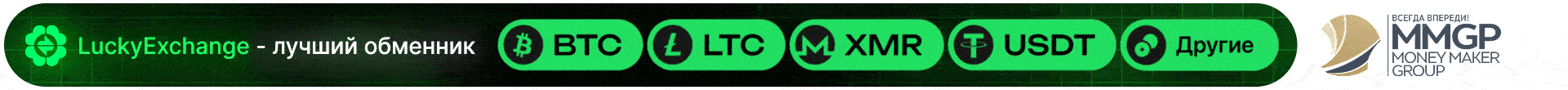Возможно ли сменить e-mail на libertyreserve.com?
Мало ли бывает, старый email надоел - стереть охота.
Вот написал в сапорт Liberty Reserve, можно ли поменять там email, а они мне прислали вот это невнятное письмо. Я им про Фому - а они мне про Емелю толкуют. Смена email - мелочь конечно, можно и старый email оставить, но тем не менее:
Мало ли бывает, старый email надоел - стереть охота.
Вот написал в сапорт Liberty Reserve, можно ли поменять там email, а они мне прислали вот это невнятное письмо. Я им про Фому - а они мне про Емелю толкуют. Смена email - мелочь конечно, можно и старый email оставить, но тем не менее:
Код:
Dear user,
If you forgot your pass phrases or if you did not write them out properly, you will have to reset them. In order to reset your login information, please use the reset wizard; it is located under the services link:
STEP ONE: Fill the blanks with your personal information and click on the option SEND ME A CODE (If you forgot your account number, you can recover it by using the remind feature). It will be sent to the email address attached to your account. There could be many reasons why you cannot receive it, like wrong email address or account number, also, your email may select our notifications as spam. In this case, you will need to add the following email to your contact list ([email protected]). You can also try to clear the cookies of the browser and start the whole process one more time.
STEP TWO: Once you receive the notification mail with the RESET CODE inside, you will need to go back to the Reset wizard, there you will need to activate this code at the step (2/3), and answer the security question and the random question. Finally if you get to the last step (3/3) you have to create your new login information (Password-Login PIN-Master Key).
If you forgot the information requested while resetting your account, you will have to go through a verification process; the verification could take about 3 business days since the moment when we get your information; kindly provide us with the following data in order to provide you with new login information:
1- Name and last name
2- Account number
3- e-mail address
4- Date of birth (mm/dd/yyyy)
5- Security answer (@Ixjmnciow3c2gbkl)- THAT IS YOUR SECURITY QUESTION
6- Balance
7- Information about the last transfer
8- Country/State/City/Zip code
If you do not want to go through this verification, you are more than welcome to create a new account.
If you need more assistance or have any other doubt please do not hesitate to contact us via Live Chat. We will be glad to assist you.
This is a security tip for you:
Download the new version of our LibertyGuard is easy, free, and the most important, it keeps your account safe from phishing emails and fake sites.
Thank you for contacting Liberty Reserve.
Best Regards
Mike Q
Support Department, Liberty Reserve S.A.
San José, Costa Rica